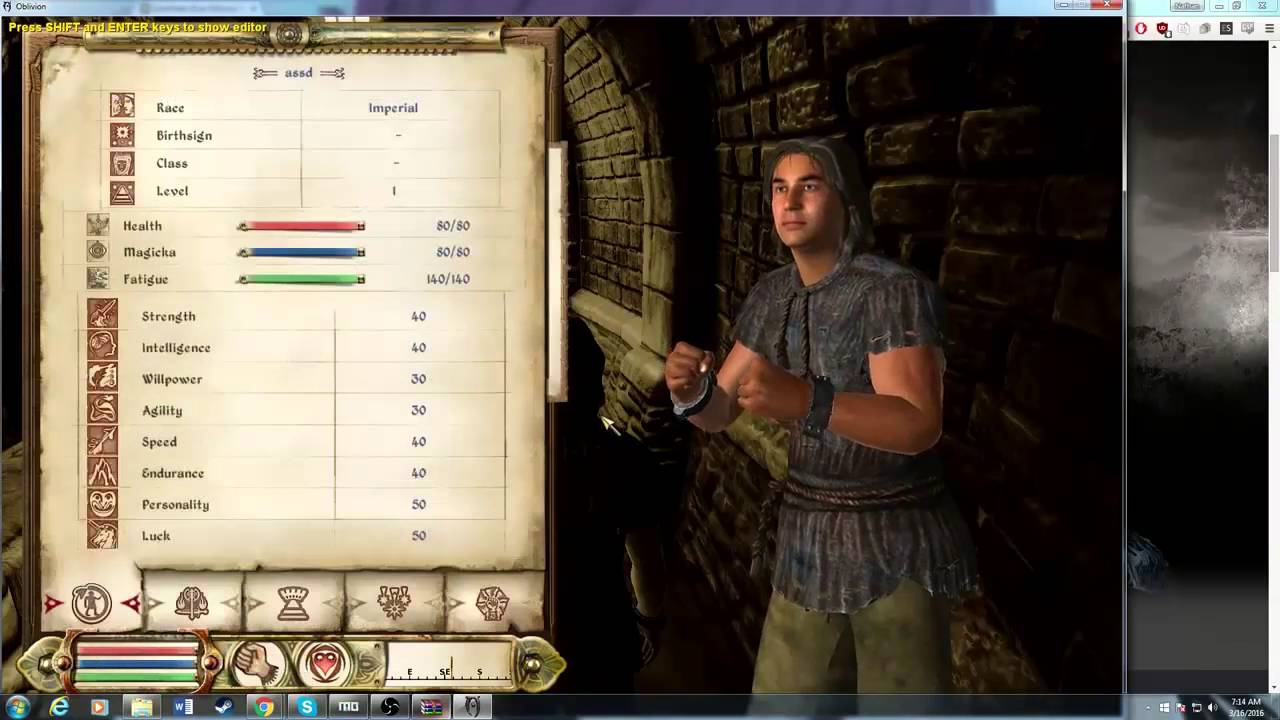Correct Load-Order:
Start NMM and click the 'Plugins' tab. Then sort everything according to this list
*Items with red text should be unchecked
oblivion.esm
CM Partners.esm
DibellasWatch.esm
Knights - Revelation.esm
IceElfRace.esm
CustomSpellIcons.esm
Better Cities Resources.esm
Knights.esp
DLCBattlehornCastle.esp
DLCMehrunesRazor.esp
DLCSpellTomes.esp
DLCShiveringIsles.esp
DLCFrostcrag.esp
DLCHorseArmor.esp
DLCOrrery.esp
DLCThievesDen.esp
DLCVileLair.esp
DialogTweaks.esp
Unofficial Oblivion Patch.esp
UOP Vampire Aging & Face Fix.esp
Oblivion Citadel Door Fix.esp
Knights - Unofficial Patch.esp
DLCVileLair - Unofficial Patch.esp
DLCThievesDen - Unofficial Patch.esp
DLCThievesDen - Unofficial Patch - SSSB.esp
DLCSpellTomes - Unofficial Patch.esp
DLCOrrery - Unofficial Patch.esp
DLCMehrunesRazor - Unofficial Patch.esp
DLCFrostcrag - Unofficial Patch.esp
DLCBattlehornCastle - Unofficial Patch.esp
DLCHorseArmor - Unofficial Patch.esp
Unofficial Shivering Isles Patch.esp
boethia custom race.esp
GrassFix.esp
DLCSpellTomes - OBSEfixer.esp
Vanilla_Race_Overhaul.esp
Abriael_Human.esp
CM Partners More NPCs.esp
CM Partners NPC.esp
CM Partners Special NPCs.esp
CM Partners.esp
CM Partners Extra NPCs.esp
MSE Hairs And Eyes 03.esp
Moonshadow Elves - NoSc.esp
unlimitedbetachar.esp
VampireRaceReloadedDV.esp
BrumasNorthernLights.esp
Lush & Gaudy Damn Greens.esp
Lush & Gaudy Give Me Some Moor Trees.esp
Lush & Gaudy FG.esp
Lush & Gaudy Damn Greens GC CH Tree Cull 5.esp
RoadLights.esp
Unique Dungeons - Lichs Lair.esp
Unique Dungeons - Lost Glory.esp
Castle Eltz.esp
Castle Eltz - Mannequin Stands.esp
Castle Eltz - Filled Booksets.esp
Castle_Seaview.esp
DWIngameMap.esp
DWAnvilTransport.esp
DibellaCMParters.esp
DibellasWatchAdditions.esp
Dungeons of Tamriel.esp
Knights - Revelation.esp
Millstone_Farm.esp
Rolling_Hills_Manor.esp
Shadowcrest_Vineyard.esp
ScarletMonastery.esp
Better Dungeons.esp
Weapon Improvement Project.esp
Colourwheels Sexy Imperial Legion.esp
Ancient Silver Armor.esp
Dominatrix Suit.esp
Colourwheels Sexy Holy Knight Armor.esp
Harness wear.esp
EY_AoD.esp
Princess line Dress.esp
Sexy Killer.esp
VortexDMZArmors.esp
Witch LongDress.esp
Crowded Cities 15.esp
DID3_DoubleTrouble.esp
Populated Prisons.esp
Housewives v101.esp
More Female Servants.esp
ABCompilation.esp
ambreskav02.esp
ambreskav02_default_anim.esp
CM Pellena Trader Twins.esp
CM Embla.esp
BloodLady.esp
CM Partner Remara Taywiin.esp
DAXendersAngels.esp
companion_iceelves.esp
1em_Vilja.esp
1em_ViljaCool87.esp
1em_Vilja_Neck_Seam_Concealer.esp
AleswellHomeQuest.esp
ViljainAleswell.esp
LakesideHome.esp
ViljainLakeside.esp
EMLeyawiinhouse.esp
EM_RedRoseManor.esp
ViljainRedRoseManor.esp
Alluring Wine Bottles.esp
GrimbotsSpellTomes.esp
Book Jackets DLC.esp
ImprovedSigns.esp
BrighterTorches_v1.2.esp
KT_CustomRaceFix.esp
Better Cities .esp
Better Cities Full.esp
Better Imperial City.esp
Better Cities - Leyawiin Flooded.esp
Better Cities Chorrol - Knights of the Nine.esp
Better Cities - IC Imperial Isle.esp
DMRA BBB Better Cities.esp
VaultsofCyrodiil.esp
Dancer_Undress0_6-10194.esp
Enemy Weapons dont drop.esp
FOV Modifier.esp
Harvest [Flora].esp
Harvest [Flora] - DLCVileLair.esp
Harvest [Flora] - Shivering Isles.esp
Harvest [Flora] - DLCFrostcrag.esp
Mark & Recall.esp
Modified Junges Nudespell-2992.esp
Q - Carrying Capacity x20 v1.0.esp
Time_Scale_3.esp
When everything is sorted correctly, the game is ready to launch!
NOTE: If the game crashed on the very first launch after adding/removing mods, don't worry. It may happen due to inconsistency in the game cache. Start the game again, and everything should work just fine.
4 - Windows (Optional)
Having a fast and stable system is absolutely necessary to run a heavily modded game. If you have a high-end system, you should have nothing to worry about, even with all mods installed. But if you have a semi-old or medium-spec system, it will be put to the test. Oblivion needs the best possible conditions to perform. If you already have a fast and stable system, just skip this.
Cleaning/optimizing Windows is of course a huge subject, so I will not go into details, but rather give suggestions about what to look out for. This is written for Windows 7 x64, but most things apply to XP/Vista/Win8/Win10 (32/64bit) as well.
1: Make sure your system is virus/mal-ware free. (It's a given, but I'm writing it anyway)
2: Have as few unnecessary programs running in the background as possible. Preferably non.
3: Never have real-time anti-virus programs running. 99% of anti-virus software can and will significantly slow down any computer, all while doing an extraordinarily poor job at protecting against viruses. The best way to protect your computer against mal-ware and viruses, is by having a great firewall, preferably at router level, so nothing gets to the computer in the first place.
4: If you use a software firewall on your computer (Not all routers have great firewalls), then use one that doesn't require a lot of resources. Also turn off the useless built-in Windows firewall & services. (Except on Win10, as the firewall 'service' is required to run in the background at all times, or the AppStore won't work. I can recommend Comodo Firewall. It's free and can be customized to use very little resources while doing a pretty decent job.
5: Get rid of junk-driver-programs. Keep the drivers of course, but uninstall or disable all the useless services that constantly run in the background. Like scanner, printer or audio 'service' programs that comes with the drivers.
6: Get rid of junk-apps. Weather apps, search bars and joke apps etc., They use your connection to bring you useless commercials and junk, which takes up recourses.
7: Get rid of PunkBuster, if you have it. Go to services, and check if 'PnkBstrA' and/or 'PnkBstrB' are running. If they are, stop and disable them. (Control Panel -> Administrative Tools -> Services) *If you use Comodo Firewall, you can block PunkBuster from ever being installed again, and prohibit execution of any PunkBuster services. You would be surprised how many games that silently install this junk program, so it's a good idea to check, even if you never installed PunkBuster yourself.
8: Clean the temp-files. I can recommend CClean. It's free, and comes in both 32bit and 64bit versions.
9: Check Windows start-up list and disable any and all useless junk programs. I can recommend CClean for this too. (Tools - Startup)
10: Clean Windows Task Scheduler. Get rid of all the useless checks that makes your system slow down at randomly when Windows hit a timer. (Control Panel -> Administrative Tools -> Task Scheduler)
11: Never ever use iTunes. Besides being the slowest, most incompatible, ugly, and absolute worst media player ever made, it will also decrease performance on any system, and runs the weirdest background 'services' at random. Gta 4 infernus location. Stay away from any Apple products. No offence to Apple-users, but Apple is not capable of writing quality software.
12: Stop and disable useless background services. (Control Panel -> Administrative Tools -> Services)
12-1: Stop and disable all junk-services, like updaters and support services from drivers and programs. (Examples: Acronis Scheduler2 Service, Adobe Acrobat Update Service, Creative Audio Service, Skype Updater, Google Updater, SwitchBoard, etc.)
12-2: Disable the worst Microsoft services. Like: Application Experience, Background Intelligent Transfer Service, IP Helper, Internet Connection Sharing (Unless you actually use it), Media Center Extender Service, Office Source Engine, Offline Files, Program Compatibility Assistant Service, Remote Registry, Routing and Remote Access, Superfetch, Tablet PC Input Service, Windows Firewall (Most useless firewall ever made), Windows Media Center Receiver Service, Windows Media Center Scheduler Service, Windows Media Player Network Sharing Service, Windows Search (This has nothing to do with 'Search', it's just another name for the horrible 'indexing service').
13: If you have a multi-core CPU, like a Core-i5 or i7, make sure to disable Core parking. (Google how, there are lots of guides)
14: Always have the latest graphics card drivers installed. Don't use the ones from Windows update. Go to the manufactures website and download the latest drivers specifically for your card.
15: Update Direct-X, XNA Framework, Visual C++ Redistributables and .NET Framework. All these can be found at the Microsoft Download Center.
Windows 10 specific tips
5 - DarNified UI
When using DarNified UI, the fonts need to be changed in order to fit the new UI style. Unfortunately this is not possible via mods, so this HAS to be changed in the ini file.
The ini file is usually located here: 'C:Users(USERNAME)DocumentsMy GamesOblivion'.
Open the file with notepad
Oblivion.ini
Add/change the following lines:
[Fonts] *Needed for 'DarNified UI' (NOTE: Remove again if 'DarNified UI' is uninstalled)
SFontFile_1=DataFontsDarN_Kingthings_Exeter_28.fnt
SFontFile_2=DataFontsDarN_Kingthings_Petrock_14.fnt
SFontFile_3=DataFontsDarN_Kingthings_Petrock_16.fnt
SFontFile_4=DataFontsDarN_Oblivion_28.fnt
SFontFile_5=DataFontsHandwritten.fnt
- END OF LINE -
Oblivion is ready for launch!
*If you CTD on the very first load, don't worry. CTDs sometimes happen at the very first launch after file changes. This happens because of inconsistency with game-cache. Start Oblivion up again, and everything will be fine.
When launched, go to video settings before starting a game. Make sure these settings are set:
Bloom = OFF
HDR = On
Self Shadows = On
Darnified Ui Not Working Oblivion 1
Check out the Galley for art & screenshots I'm having a problem that I think is related to this mod (I can't think of any other mod that influences my inventory, besides maybe Display Stats).
Darnified Ui Not Working Oblivion Free
All of a sudden (didn't play for a while) I noticed the symbols at the top of the inventory (the gold coin, feather, sword/shield and heart) are gone. Also when I switch to the other type of inventory view the symbols are gone. When hovering over the places where they would be I get empty buttons. Has anyone any idea how I could solve this?
Otherwise, years ago this was my first mod and I still view it as the most essential. Requirements This mod does not have any known dependencies other than the base game.
Mods requiring this file
| Mod name | Notes |
|---|
| Custom DarNified UI Settings |
| Daedric Fonts for Darnified UI | You could use this mod without it, but the font is sized for Darnified. |
| DarNified UI Czech fonts |
| DarNified UI HUD Preset For 1920 x 1080 Monitors |
| DarNified UI Polish Fonts Polskie Fonty Czcionki by Wasekk |
| Gran Traduccion Mejorada de Oblivion SI y KoTN | O, si no, según qué diálogos/objetos/lugares te aparecerán con los nombres cortados. Me lo agradecerás. |
| HUD Alive |
| HUD Edits - Compass and Location at the top - for DarNified UI |
| Oblivion UI Texture Overhaul | The Optional DarNified UI Textues requires DarNified UI to be installed. |
| Tales of Cyrodiil | Or any other UI mod that makes the fonts smaller. |
| Toggleable Crosshair |
| UHD Fonts for Darnified UI |
Permissions and credits Credits and distribution permission
- Other user's assetsSome assets in this file belong to other authors. You will need to seek permission from these authors before you can use their assets
- Upload permissionYou are not allowed to upload this file to other sites under any circumstances
- Modification permissionYou are not allowed to modify my files, including creating bug fixes or improving on features under any circumstances
- Conversion permissionYou are not allowed to convert this file to work on other games under any circumstances
- Asset use permissionYou are not allowed to use assets from this file under any circumstances
- Asset use permission in mods/files that are being soldYou are not allowed to use assets from this file in any mods/files that are being sold, for money, on Steam Workshop or other platforms
- Asset use permission in mods/files that earn donation pointsYou are not allowed to earn Donation Points for your mods if they use my assets
Author notes
This author has not provided any additional notes regarding file permissions
File credits
This author has not credited anyone else in this file
Donation Points system
This mod is not opted-in to receive Donation Points
TranslationsTranslations available on the Nexus
| Language | Name |
|---|
| Polish | DarNified UI Polish Fonts Polskie Fonty Czcionki by Wasekk |
| Other | DarNified UI Czech fonts |
Mirrors Archived
Hi there, I am attempting to install Darnified UI but I seem to keep running into trouble.
At first, I tried installing the Wrye Bash friendly version, however, I could not get it to work write. The fonts and UI would change, but I would be unable to click any menu buttons. Very frustrating. I uninstalled and deleted it from my Wrye Bash installations folder.
Next, I tried installing it with OBMM. I have placed the OMOD in my oblivion/obmm/mods folder, and the mod appears with a green box next to it in OBMM. However, when I try to activate the mod, I simply get a spinning cursor icon and the program stops responding. I have waited for over 15 minutes and nothing happens.
Does anyone have any advice? I don't believe I have any other mods installed that might conflict with it.
2 comments